 Hi dear Friends in this post i am going to teach you how to increase the speed of your Video Through Fire-Fox.
Hi dear Friends in this post i am going to teach you how to increase the speed of your Video Through Fire-Fox.In some of software's We have functions to Restore the Data in case of Crash (Power failure).
Our Firefox have Function to Take a snapshot after every 10 - 20 Seconds. Which make our system slower. But you can change this timing. HOW....?
Here We Go..
Step1.
Type About:Config in your address bar.

Step2.
It Will open a Configuration window here we can change the time of snapshot.
To change the snapshot timing search for the browser.sessionstore.interval in the list
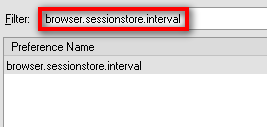 Step3.
Step3.Now you have to change the timing as you want. But remember that timing should be entered in the million seconds.
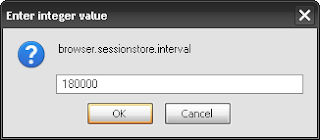 That's it. Now you can enjoy your Online videos faster then last time.
That's it. Now you can enjoy your Online videos faster then last time.
No comments:
Post a Comment