Do you have confidential data to store and want to make it protect so that no one can access your data or never know where the data is?
- If you hide it using hidden option then it will how in advanced searching
- If you make them password protect then any one get it or can crack easily using software
Step 1: Start -> Run-> Type Cmd -> Press enter
Step 2: Now Type Notepad File1.txt:File2.txt -> Press enter
The File1.txt is the file to show other user and the file2.txt is the file in which you have to store the data you want. When you press enter after the Command it will open as follow.
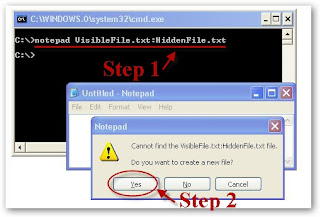
If you are using the command first time then you have to click on yes.
Step 3: Now it will open a notepad file where you can store the data which will be hidden from other users.
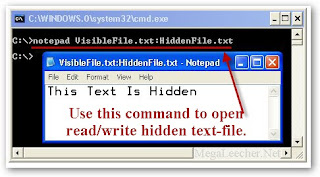
It Will create a file which will show to every one when you or any one click on it it will show the data you typed in file1 and the data of file2 will be confidential from others.
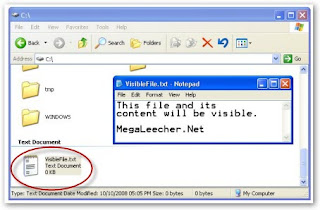
How to check the hidden Data?
when you have to see the hidden data then simply type the command above mentioned it will open the hidden file you created.
Step 2: Now Type Notepad File1.txt:File2.txt -> Press enter
The File1.txt is the file to show other user and the file2.txt is the file in which you have to store the data you want. When you press enter after the Command it will open as follow.
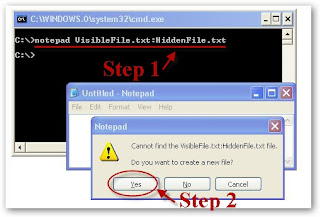
If you are using the command first time then you have to click on yes.
Step 3: Now it will open a notepad file where you can store the data which will be hidden from other users.
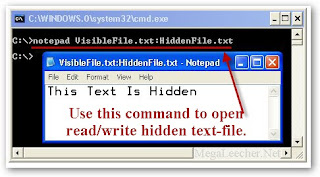
It Will create a file which will show to every one when you or any one click on it it will show the data you typed in file1 and the data of file2 will be confidential from others.
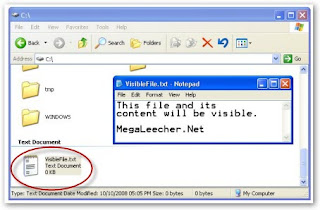
How to check the hidden Data?
when you have to see the hidden data then simply type the command above mentioned it will open the hidden file you created.


wow..
ReplyDeleteany one hide there girl friends name or passwords easily..